Office 365 User Management Administrator Tool
Execute Simple and High Performance Software Solution to Manage Multiple Office 365 Accounts
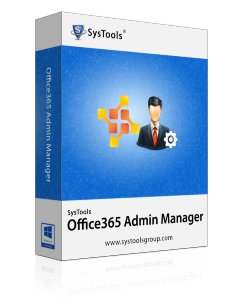
- Perform Office 365 User Account Management
- Preview all details of mailboxes under Admin Account
- Offer multiple features to add in all emails of same domain
- Export mailbox result into CSV file format
- Add or Modify Existing User Details
- Add External contacts into Office 365 via CSV file at Once
- Office 365 Admin credentials (ID & Password) required
The demo version of the software is only applicable for 7 days and it adds only signature to emails of specific Domain.
Multiple Features of Office 365 User Management Administrator Tool

View All Domain Mailboxes:
The software allows office 365 admin view other mailbox details come under the same Office 365 domain. Watch & manage multiple office 365 accounts mailboxes detail with its high quality features. Read More

Insert Common Email Signature:
Enables admin user to apply common signature to all user of the organization. Add different field frequently in a particular domain. Allow inserting signature when user having admin right & handling it via tool. Read More

Add Common Disclaimer Message:
Reduce efforts to execute a challenging task of adding same disclaimer message to multiple or all emails through this tool. Apply a common disclaimer message to all outgoing mails within few clicks of specific domain. Read More

Add New & Modify Existing User
The software has ability to search any specific mailbox, Modify multiple office 365 accounts. The software also allows adding new user. Save time and import all details via CSV file by clicking on import button. Read More

Bulk Import External Contact at Once
Create externals contact in bulk at once to make the process easy and time efficient. Browse the CSV file and with the desired credentials and generate multiple External Contacts at once. Read More
See Video to Know How to Manage Multiple Office 365 Accounts
Common Question Related to Office 365 Multiple Mailbox Management
Brief About Office 365 Administrator Roles
Business Productivity Online suite (BPOS) only allows creating two types of accounts: User End and Administrator End. So does Microsoft Office 365 platform allows creating admin and user accounts only. User account only subscribed for the services like Exchange Online, SharePoint online, Lync Online while the administrator account has some different roles like managing all mailboxes, creating new contacts, viewing all mailboxes information and other organization senior level decision etc.
Different Scenarios when Admin Unable to Manage User Accounts
- When admin is busy with other work
- Cannot able to spend time
- Admin is absent or out of town for business client meetings
What Possibly an Organization Will Try to Get Rid Out of It
Some very common idea will strike on user mind to deals with these common issues and they are as follows.
- Surely the first idea comes in mind to hire multiple admin but seems not to be economical.
- Secondly user will try to assign admin right to normal user but office 365 admin responsibilities are great and have certain privilege. Thus only an expert user will be able to manage it.
Reduce Challenge – Employ Best Office 365 Mailbox Management Tool
It is big challenge for Office 365 admin to manage user accounts as highly expertise knowledge, and years of experience is required. Human capabilities are limited. Thus to resolve this issue our developers have developed an expert and strong in-build application. The application works without Office 365 platform. Thus no expert level knowledge required, it doesn't have any connection with Office 365 transport rules.
Anyone can use this tool with admin login credentials without any difficulty. It does not affect any internal information. This it will be better to use app rather than hiring multiple admin or hiring huge amount it.
This office 365 user administrator tool will convert this challenging task with ease in a simple mailbox management process. Features of the tool are highly advanced and have easy GUI.
Experience Following Benefits
- The software is available with 24X7X365 Free technical support.
- Avail software with a 30 days money back guarantee.
- Get fully controlled and automatic approach to manage mailbox.