Office 365 to Office 365 Migration Tool
A trouble-free Approach to Migrate Mailbox from Office 365 to Office 365 User Accounts
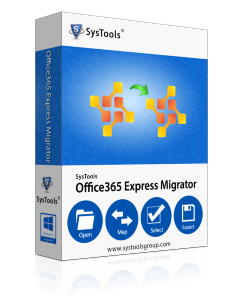
- Migrate Email from Office 365 to Office 365
- Move Office365 Multiple Mailboxes At Once
- Move Mailbox to Same or Different Office 365 Domain
- Import via CSV of Both Office 365's Source and destination location
- Check Duplicates and Apply Emails Filters
- User ID and Password is required for Both Source and Destination
- Transfer Selected Data and View Migration Summary
The Free Demo Version moves only 15 items per folder of One Office 365 user account to another Office 365 account.
Special Characteristics of Office 365 to Office 365 Migration Tool
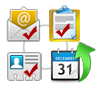
Microsoft Online Mailbox Migration to Office 365
Software Map all mailbox data (emails, contacts, calendar, tasks) from source to destination office 365 user account. While migration it keeps all Meta Data (to, bcc, from) safe.
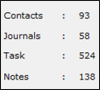
Add a CSV File having Source and Destination Office 365 ID Details
It allows adding CSV file instead of giving credentials of Office 365 manually. The CSV file must have ID & password of source and destination Office 365 user accounts.
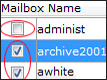
Apply Date-wise Email Filters with a Specific Range
Export only selected data to new Office 365 user account by applying emails filters which is specified with received on interval date range. Provide range (from, to) & export selected data.

Check Duplicates Emails that Already Exist in the File
If user doubt of having some duplicate emails in the existing folder then he can simply find it. Check and uncheck the option to find duplicates emails during the migration.

Option to Export Selected, Multiple and All items at Once
The software offers to exports data by choice, user can export selected, multiple and all data at once. Simply check the boxes that user want to export in Office 365 user accounts.
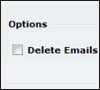
First Authenticate then Begin Office 365 Migration
As user gives command to export data the tool first maps the mailboxes. When the mapping gets completed it then authenticates each mailbox.
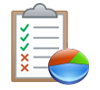
Give Complete Summary of the Migration Process
The software preview the current status report and final status report that shows all about details of the migration with the speed of migration.
Know How to Migrate Office 365 Items to Office 365
Frequently Asked Question by Real Time User
Whats Unique in Microsoft Office 365
Microsoft Office 365 is a subscription based online service that's providing world-wide access to use data from home, enterprise in-side and out-side of premises. It is very advanced and brilliant technology to work with.
Reasons why users migrating data from Office 365 to Office 365?
If the company recently shifts its geographical location and they are now change their domain, thus to move data of old domain in new domain it is required to do such transition. Also to increase the memory space user shift needed to shift data in office 365.
Avail Benefits of Migrating Data from Office 365 to Office 365 Using This Utility
- Supports to move data in multiple domains.
- Move all header information attachment and keep internal information safe.
- Does not give any downtime to user.