


This application permits users to convert single or multiple NSF files into O365 account with ease. To carry out the conversion process, it requires IBM Notes 9.0 or below versions to be installed on the system and MS Office 365 credentials for each NSF file. There is no need of Domino Server installation.

This migration tool offers users to execute direct Domino to Office 365 migration. The only requirement of the software is to have a Live Domino Server environment and Office 365 credentials.

The software enables users to export multiple NSF files or Domino mailboxes in just few clicks. It offers users to transfer emails, calendar, contacts, etc. The option of mailbox mapping makes sure to move every mailbox item from Lotus Notes to O365 account.

Although, the software provides an option to transfer complete IBM Notes mailbox data. But, users can also export selected items such as emails, contacts, calendar from the database. The users just have to check the desired items and the Domino to O365 migration tool will move only those items.

This Lotus Notes to Microsoft Office 365 migration tool enables users to NSF files if they are having multiple O365 accounts created under single domain. This means, the users have to choose a NSF file or a Domino mailbox and then export it to any O365 account created under common domain. Users can access this feature in the business license of the tool.

If the users have to migrate NSF / Domino to various Office 365 account under different domain, then they can also perform this conversion with the help of this Lotus Notes to Office 365 migration software. The enterprise license of the application enables users to move IBM Notes (from same domain or NSF file) to different O365 accounts under different domains at one time.

The software to migrate Domino to O365 offers users to filter data from Emails, Calendar and To-Do list. This option helps in situations when a user has to export data from a specified time frame by using the “To” and “From” entities.

This NSF to MS Office 365 migration tool also provides an option to delete duplicate contacts from the IBM Notes mailbox. This filter is applied on the Full Name, Address and Mobile Number by default.
NSF to Microsoft Office 365
Domino to Microsoft Office 365
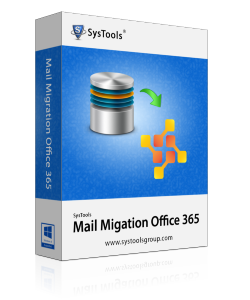
Size: 15.4 MB Version: 5.0

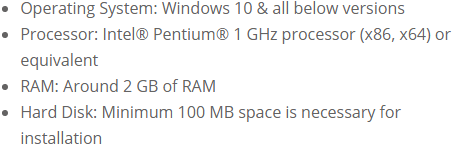
Supported Editions
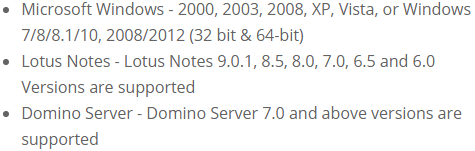
Yes, the users can easily transfer their mailbox data into several Office 365 accounts.
Yes, this Lotus Notes to MS Office 365 conversion utility permits users to transfer their data to multiple O365 domains. However, this option is available in the enterprise edition of the software.
No, if you have the NSF files which you want to transfer then you don’t need to have the dedicated Domino server. The utility only required Lotus Notes installation on the system.
No, there is no need to have the administrator credentials to execute the conversion method.

This NSF to O365 migration tool has helped me a lot to transfer multiple NSF files in just few minutes. It is so simple to use and has an option of mailbox mapping which made my entire task so effortless. While using this application, I was able to perform conversion easily.
Lindsey Smith, USA

We were stuck in a situation when our organization decided to switch our email communication application to Microsoft O365. But, we were having a large amount of mailboxes to be converted. So, after some research, I used the free demo version of this Lotus Notes to Office 365 migration software to ensure the working of it and then purchased the licensed version.
Jason Clark, England