Best Office 365 Download Documents Tool
Save Office 365 Documents Library Locally via Simplified & Accurate Approach to Save Docs as Backup
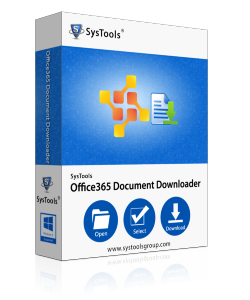
- Save Office 365 Documents Locally from Multiple Accounts
- Download Selective Documents from Office 365 Accounts
- Multiple Filters to Download Selected Document from the Library
- Microsoft Office 365 Login is required to Download Documents
- Keep data according to file size & manage via folder hierarchy
- Internet connectivity is must to save Office 365 Documents
- The software is of 2.7MB file size and compatible with Windows Editions
The trial version of the software is limited to move documents of Office 365 to hard-drive only 1GB limit.
Different Features and Functions of Office 365 Download Documents Tool

Effectively Download Office 365 Documents:
Now it is very simple to download Office 365 document library with no hurdle via Office 365 document downloader tool. This tool is a suitable choice that makes it possible (with multiple features) to save documents as a backup on local PC.

Provide Office 365 URL to Login and Save Documents
Provide Office 365 account URL as a source of which user need to download documents. The software will redirect user to a login screen from where user can begin the process to save data as backup in PC.

Download Selective List
This filter provides three different features to make process simpler. It allows to overwrites existing files, provide a maximum file size limits in MB of selected data and maintains folder hierarchy.

Special Attribute Filters
This filter provides three different features to make process simpler. It allows to overwrites existing files, provide a maximum file size limits in MB of selected data and maintains folder hierarchy.

Date Specific Filters
Provide the exact interval of mail specified by a date range of (from and to). The software automatically sort and save only that data which comes in between dates of that date range that was provided by user.

Apply File Type Filter
This feature allows two options according to user need either check or uncheck to include these types or exclude these types respectively. Must determined the file extension and separate it through semicolon (;).

Preview Download Status
A complete overview of the downloading documents in a short summary will appear on the screen showing following details Log File Location, Downloaded File Scanned Files Total Error and will also shows pending, current and completed detail.
Watch Video to Know How to Work with Office 365 Download Documents Software
Real Time User Query with Their Solutions
A brief about Microsoft Office 365 and Document Downloader Software
Microsoft Office 365 is a web-based collaboration application providing access to calendars, contacts, emails and more. As this application is powered by cloud thus it helps in moving from slow connection to speed up things. Avoid communication malfunction and put data on schedule. Share emails and calendars virtually from anywhere. It combined everyone all together through online conferencing which really makes distance isn't any issue. It is a simple and secure platform. Create and edit docs without any issue with its user-friendly interface.
Benefits of Office 365 Saves Documents Locally
If user wants to create and store Office 365 document on PC locally then the software is a great option the make the process success. It at once stores all document present under the documents library of any site.
- Easy and Bulk downloading with 100% accuracy.
- Automatic functioning with no troubling human efforts.