An Accurate and Faithful Application for Moving Exchange to Office 365 with Multiple Mailboxes.

With its Free Edition enjoy the transition of 50 items per folder from five different Exchange mailboxes
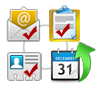
Select single, multiple or all items of Exchange server to migrate into Office 365 in one click. Items like (emails, contacts list, calendars, & notes) will be move with all its attached data while keeping its internal information (to, from, bcc, cc) safe.
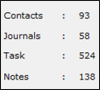
Check how much data is saved in any particular mailbox select username and click right to view the entire details of the user mailboxes. For this user need to have administrator login rights.
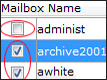
Easily select single, multiple and all mailboxes by checking the checkboxes and provide Credentials of Office 365 to move Exchange mailbox(s) to Office 365.

Completely transfer Microsoft Exchange to Office 365 with multiple mailboxes in bulk to different accounts and also to accounts with different domain.

For migrating elements like emails, special filter is there that allows user to receive emails by providing specific time interval 'from' & 'to' date wise.
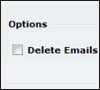
User can permanently delete emails if it is not required further in business. The mails which are totally unwanted and occupying large space after migration is good to delete permanently by selecting this filter option.
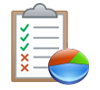
The complete status report will be shown till migration continue and after the completion of migration process. The report will preview the details of selected mailboxes authentication and count details of all its components.
Exchange server centralizes bulk emails, group contacts, calendars and all data under a same umbrella. Data management is simple as it reduces complexities, completely reliable as offers disaster recovery while keeping the confidential data safe.
Microsoft Office 365 is a subscription based online service that's providing global access to use data from home to enterprise, from PC to phone in-side and out-side of premises.
Even after having so many features all client server architecture service fails in providing access beyond their premises. Therefore, enterprises and employers who want to work almost from any location is migrating their data to Microsoft Office 365. The service offers any where access, no maintenance, predictable ongoing cost.