Domino to Office 365 Migration Tool
Speedily Migrate All Mailboxes from Domino Server to Office 365 Accounts
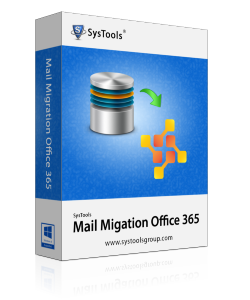
- No need to shutdown the server, perform live migration
- Export All or Multiple (Selected) Mailboxes at once
- Transfer all emails, contacts, tasks, calendars etc
- Move Data into Multiple Office 365 User Accounts
- Map any mailbox with any Office 365 Account
- Compatible with All Editions of Domino Server (IBM Domino 9, 8.5, 8, 7.5, 7, 6, 5 etc) and Windows OS
Download the trial edition of product free of cost. Demo version transfers only 15 emails per mailbox
Feature-Set of Domino to Office 365 Migration Product
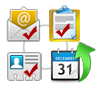
Move All or Selected Items of Domino Server Completely
Directly export entire user emails, groups of contacts, calendars, tasks etc from server accounts. Customize the entire process by, either moving all items or moving only the selected items.
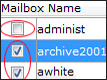
Export All or Multiple Mailboxes in Bulk
Migrate multiple Domino mailboxes to Office 365 accounts by mapping with respective accounts. Data from all mailboxes or multiple selected mailboxes can be sent in Bulk.

Import into Multiple Office 365 Accounts and Domains
Move data from any IBM Domino mailboxes into multiple different accounts under same domain or under another domain (Enterprise edition supports 2 domains).
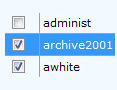
Alphabet-wise Sort & Show Mailboxes
After connecting with server, mailboxes can be viewed sorted according to alphabet sequence (from A to Z). As well as, all mailboxes can viewed under 'All' tabs.

Option to Filter Items as per Desired Date Range
Filter the Emails category, Tasks category and Calendars category according to the date. Data between the defined date ranges will be migrated from Domino to Office 365 and remaining will not.
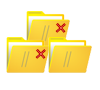
Optionally Exclude Less Desired Folders
From migration process, few data folders like Deleted and Sent folders can be skipped, if the option is checked. Also, skip other personal folders by mentioning their name or label.
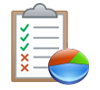
Reports for Current & Final Status of Process
Display the status reports for presently running and Completed migration process. Show the name of mailbox, total counting of all items that are under export procedure or already exported.
Video Tutorial Explains the Steps to Migrate Domino to Office 365
A Corner for User-based Questions & their Answers
Technical Overviews of Both Platforms & Need of Migration:
IBM Domino server is advanced featured server for better fault recovery and security-rich infrastructure. It provides a great data storage for holding the organization wide mailboxes data with high network bandwidth.
Why Organizations Migrates Domino to Office 365?
Although, the server is equipped with numerous functions but even then it's not highly favorable for IT industry. The cost of installation, administration, fault-recovery and memory management is very high. Therefore, organization may switch to Microsoft Office 365 cloud.
How the Domino Mailbox to Office 365 Migration Product is Beneficial?
- Completely automated and high speed data transferring approach.
- Minimized user efforts and intervention.
- Export very large sized and multiple mailboxes at a time.
- Time efficient and security tight medium for safe data transfer.