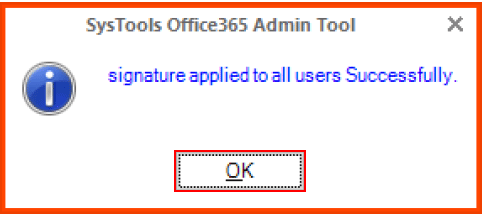Setup and Add Signature to Office 365 Emails
The user who are having Microsoft Office 365 Admin account can now add signature to Office 365 emails with ease. It will be a quite typical to create signature manually via office 365 transport rules. Thus this article is about the tool that has missing features of Office 365 transport rules in it and deeply describe here how to add signature in Microsoft Office 365 automatically.
It will be better for the business that anyone who has admin right can be able to insert signature Office 365 emails, however he is specialized in Office 365 admin console or not. Thus this application will help needy user to add email signature office 365.
Create and Add Signature to Office 365 Emails Immaculately
- Let's begin the process to add signature in Office 365 emails with the help of the tool with its ever simpler GUI. Starting from the beginning, open tool, provide login details of Office 365 admin user account to insert or customize your personalized signature. Once you login click to Signature Tab of the following screen and follow the steps to create signature within few time.

- Once user click the Signature tab the following screen will appear and it is very easy to manage signature for Office 365 admin account via this tool. You can view on the screen that there are different contact field provided to insert.
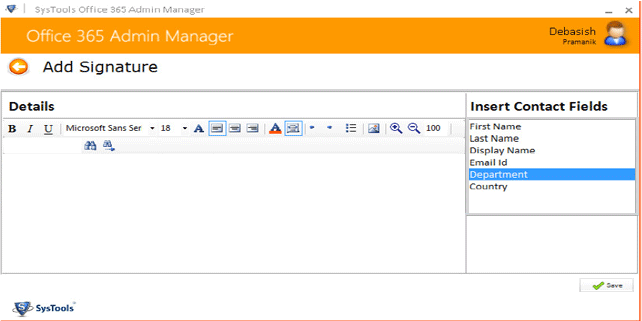
Fully Featured Add Admin-Based Emails Signature Facility
- Now from the right hand side of the screen choose desired contact field that user want to include. As user select the field display on very left side space provided. Replace the fields with originals value and click to SAVE button.
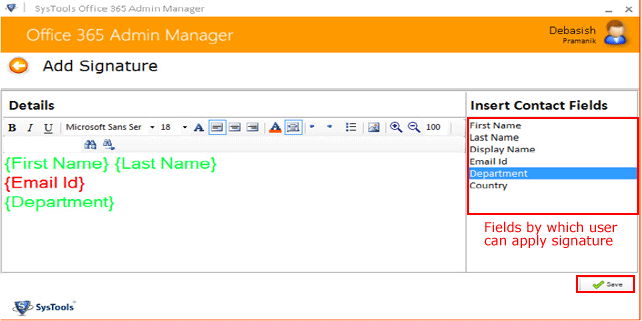
- As the newly created signature applied to save for all users it will take some time to set on all user accounts. Thus wait till entire process completes.
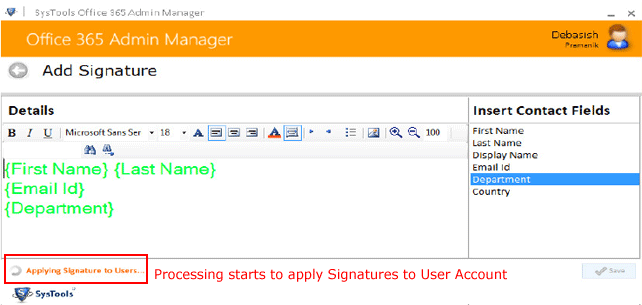
Finish Emails Signature Management for Specified Office 365
- If user follows the above mention steps carefully you will be able to manage signatures for employees in the specific Office 365 domains. When the process get successfully completed than a confirmation message will appear click OK and exit.