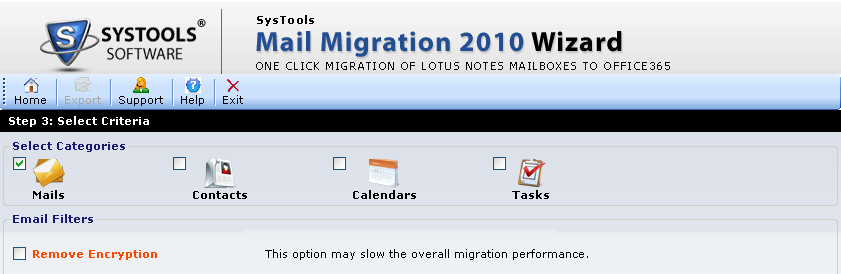Move with HTML and Doc Links
Apply different settings that make migration easy and relevance. Given below are the feature good business migration experiences. Execute this feature to make migration more accurate.
- HTML Formatting:
Most emails client support HTML emails that makes it syntactically beautiful. Lotus notes client also support HTML formatting and this mail client is highly secure. Massive cooperation always sends their mails with HTML formatting & the enterprise migrating from legacy lotus notes platform to Office 365 desires to move data with HTML formatting.
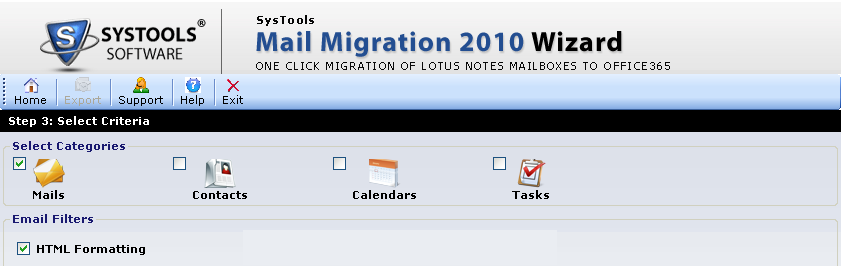
- Moving Mails without HTML Formatting: If the user transfer mails without enabling HTML format then the preview of the mails appears with desired HTML source code.
- Moving Mails with HTML Formatting: This is the only software that allows transferring mails to Office 365 with HTML formatting. This enable user to receive data in same syntax as it was stored in Lotus notes. If you want to preserve, just check the option.
- Allows Doc Link:
These are the documents links or database links that are found in lotus notes emails. If the user transfer mails without enabling doc links then that the attached doc links of that particular mail will not transfer to Office 365 user account. This software has very convenient features that allows user to transfer mails with doc links. Thus by enabling this features the recipient will automatically redirected to that specific document.
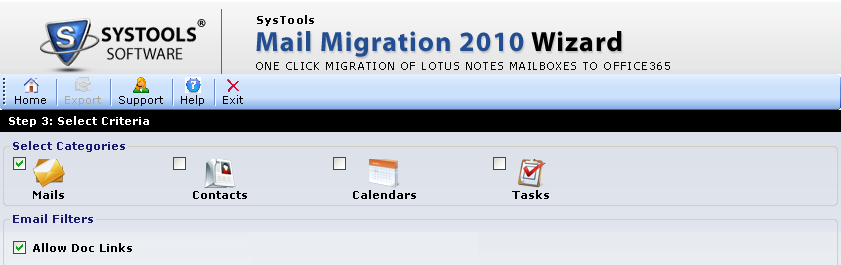
- Remove Encryption:
Sometimes user sets extra protection in emails to keep emails conceals from other eyes .Thus enable Remove Encryption option to migrate encrypted emails to Office 365. The software decrypts the code and allows user to access encrypted mails in Offices user's mailboxes. Id the option is unchecked, encrypted messages will not migrate.