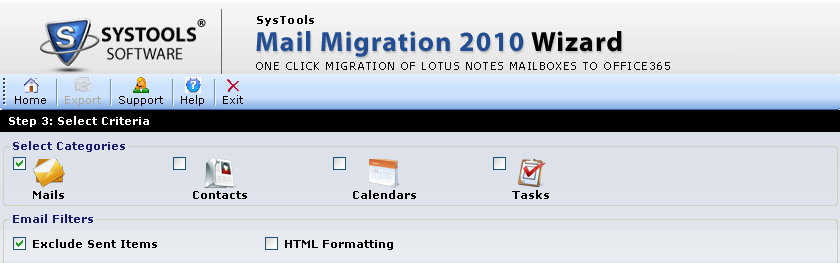Special Folder Type Filter
Filters make migration process more easy and accurate. If user doesn't want to migrate all folders from legacy on-premises Lotus Notes platform to Office 365 cloud Environment. Then the product allows user to move only specific data by applying special folder type filters. This type of filter enables user to specify folders name to determine which folder or items needed to exclude. This feature enables users to skip or exclude data that items which is less relevant. Apply this feature to exclude specific folders, deleted items and send items.
Exclude Specific Folders & Items from List
- Exclude Folders:
Sometimes users first need to migrate folders that are more relevant for business in order to proceed with work without downtime. Thus exclude those specific folders that user wants to transfer latter on by enabling exclude folder option. Type the single folder name or enter the multiple folder separated by comma.
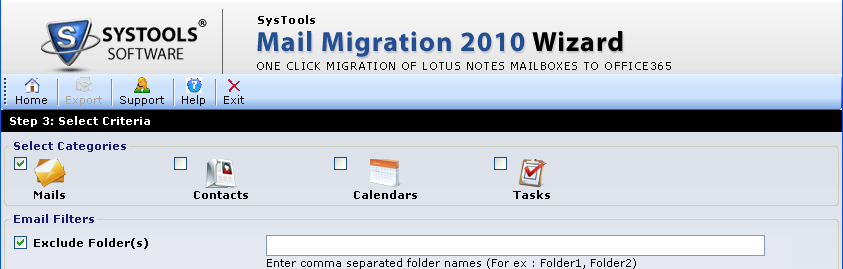
- Exclude Deleted Items:
The mails present in the deleted items are usually garbage and that is not required any furthur thus user can exlude these items also. To keep out deleted item folder of Lotus Notes from Office 365 migration enable this Exclude deleted folder, otherwise all data will migrate to Offices respected mailboxes.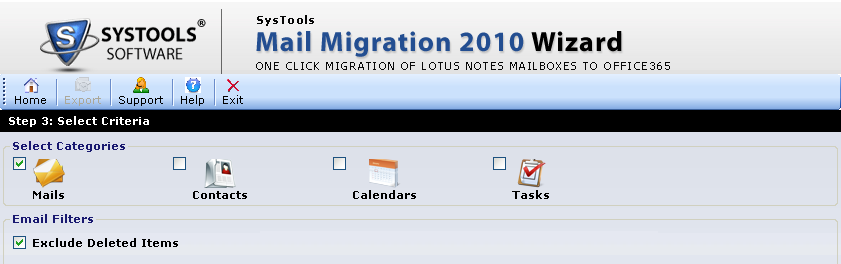
- Exclude Sent Items:
Save time by enabling exclude sent items folder that only keep data other than sent items. Enable this feature to move send items latter save time, save mailboxes space and make migration more fast than ever before.