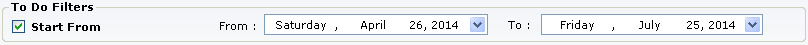Filters to Simplify Office 365 Migrations
Filters usually applied to make migration more accurate for business justification. With date specific filter user can make migration more accurate. Software has three main filter types that are further divided to migrate for user ease and data accuracy. These three types of filters have date specific filtration option: Emails filters, Calendars filters and To Do Filters. This filters is specifically design for user that makes the migration process more accurate and allows user to move only future relevant information. Check the checkboxes to enable the offered filters option. The different date specifics offered filter options are as follows:
Available Date Specific Filters Options
- Received on Interval Email filter:
Sometimes user needs to first migrate crucial emails to start the work process in order to prevent delay in work. This filter will allow user to move emails with certain date range. Enter the (from and to) date range and the mails between given time period will automatically move in to office 365 user accounts.
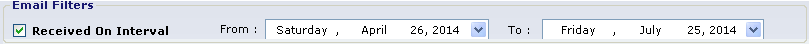
- Calendar Filters:
The user who previously schedules their upcoming meetings or want to move any particular calendar list can use this option. This type of filters is for Lotus Notes calendar. Apply this to migrate the Lotus Notes already schedule meetings details, just put (to and from) specific date range to include data between these dates.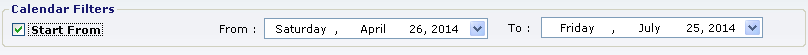
- To Do Filters: Apply task filters enter the between date range to include the desired tasks.